|
Chapter 02-1: Calculate the distance between two points |
|
Step 01: The function distance_point_point(xpoint1, ypoint1, xpoint2, ypoint2) |
function distance_point_point(xpoint1, ypoint1, xpoint2, ypoint2){
dx = xpoint2-xpoint1;
dy = ypoint2-ypoint1;
distance = sqrt(dx*dx + dy*dy);
return distance;
}
|
Step 02: Macro example with the distance_point_point function |
Some simple code sample for the imagej macro language. Open any image, make two points with the multi-point selection tool, copy the code into a new imagej text window and run the macro.
//+++++++++++ STEP 00: DESCRIPTION ++++++++++++++++++++++++++++++++++++++++++++++++++++++++++++++++
//This macro calculates the distance between to points. Open a image, then make two points with the
// "multi-point" selection tool. Copy this code to a new text window and click the Run Macro menu
// command.
//+++++++++++ STEP 00 DECLARATIONEN +++++++++++++++++++++++++++++++++++++++++++++++++++++++++++++++
function distance_point_point(xpoint1, ypoint1, xpoint2, ypoint2);
//+++++++++++ STEP 01 MAIN PROGRAMM +++++++++++++++++++++++++++++++++++++++++++++++++++++++++++++++
getSelectionCoordinates(x,y);
distance = distance_point_point(x[0],y[0],x[1],y[1]);
print("Distance point to point: ", distance);
//+++++++++++ SUBROUTINES +++++++++++++++++++++++++++++++++++++++++++++++++++++++++++++++++++++++++
//+++++++++++ Function: distance_point_point ++++++++++++++++++++++++++++++++++++++++++++++++++++++
function distance_point_point(xpoint1, ypoint1, xpoint2, ypoint2) {
dx = xpoint2-xpoint1;
dy = ypoint2-ypoint1;
distance = sqrt(dx*dx + dy*dy);
return distance;
}
|
Step 03: Enjoy the results |
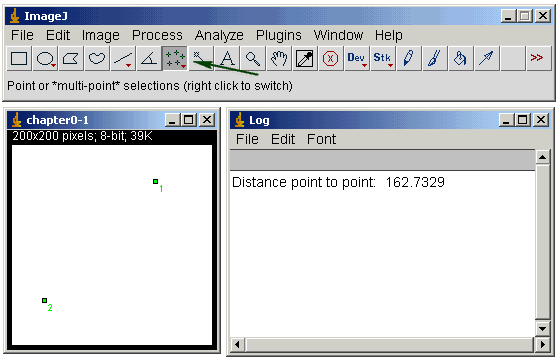
The Log window shows you the distance in pixels. For realworld measurements you have to calibrate the pixelsize. At this point it is important to know what format your pixel on the sensor has. You have to find out, whether it is square or rectangular shaped. At this time I don't want to dig to deep in to measuring. At this point it is just the basic to calculate the distance between two points.